Full Library / Resource / Timed-Queue / TimedQueue
Block Name: TimedQueue
Code File Location: VisualSim/actor/lib/Resource_FCFS
Note: If you have purchased the Smart_Resource package, use the Smart_Timed_Resource block and not this one.
o TimedQueue is used in place of a Queue when the processing duration can be calculated before the transaction enters the block.
o It can define hardware or software resources as a queuing entity with a variable but pre-calculated timed delay.
o Example of applications includes Processor, Bus transactions or Memory requests.
o It can be used to order transactions/data structure that have variable delays.
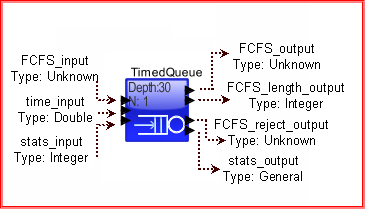
The following is a block diagram that illustrates the operation of the TimedQueue block.
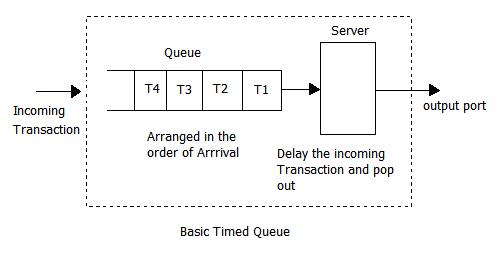
This TimedQueue (First-Come, First-Server) block contains one set of Queue + Server Resource. Each incoming Data Structure is first placed in the Queue. The Queue is ordered in the order of arrival of the data structure. The Server Resource is a timed resource that delays the incoming data structure before placing it on the output port.
When the Server Resource is free, the token or Data Structure at the head of the queue is sent to the server resource. The server resource holds the token for the time_input period and then places it on the output port. If the queue is full, then the incoming Data Structure or token is sent to the reject_output port. Both the input and time_input must arrive for the transaction to be placed in the queue.
To compute the throughput through this block, multiply the utilization by the Speed used to compute the Server Resource delay.
To illustrate the usage, look at the following Examples in the BDE.
Statistic Name |
Value |
Explanation |
Mathematical Equation |
Type |
Number_Entered |
100 |
Number of transactions entering the queue. |
- |
int |
Number_Exited |
25 |
Number of transactions that left the queue. |
- |
int |
Number_Rejected |
10 |
Number of transactions rejected and output to reject port. |
- |
int |
Queue_Number |
1 |
Queue Number. Queue number start at 1. |
- |
int |
Occupancy_Min |
4.0 |
Minimum queue size during the simulation. |
// Obtain Min for X, where X0 = Double.MAX_VALUE if (Xn < Xn – 1) Xmin = Xn |
double |
Occupancy_Min |
8.0 |
Mean/Average queue size during the simulation. |
// Obtain Min for X, where X0 = Double.MAX_VALUE if (Xn < Xn – 1) Xmin = Xn |
double |
Occupancy_StDev |
3.0 |
Standard Deviation from the Mean queue size during the simulation. |
// Obtain Standard Deviation for X |
double |
Occupancy_Max |
25.0 |
Maximum queue size consumed during the simulation. |
// Obtain Max for X, where X0 = Double.MIN_VALUE if (Xn > Xn – 1) Xmax = Xn |
double |
Total_Delay_Min |
1.3 |
In seconds. Least time through the queue among all transactions. |
// Obtain Min for X, where X0 = Double.MAX_VALUE if (Xn < Xn – 1) Xmin = Xn |
double |
Total_Delay_Mean |
1.3 |
In seconds. Mean/Average time through the queue among all transactions. |
// Obtain Mean for X Xµ = (1 / n) * (X1 + X2 + … + Xn) |
double |
Total_Delay_StDev |
1.3 |
In seconds. Standard Deviation from the Mean time through the queue among all transactions. |
// Obtain Standard Deviation for X |
double |
Total_Delay_Max |
1.3 |
In seconds. Maximum time through the queue among all transactions. |
// Obtain Max for X, where X0 = Double.MIN_VALUE if (Xn > Xn – 1) Xmax = Xn |
double |
Utilization_Pct_Mean |
0.0 |
Mean/Average utilization of the server portion only. Queue utilization not considered. Units are in Percentage. |
// Obtain Mean for X Xµ = (1 / n) * (X1 + X2 + … + Xn) |
double |
Where n is the number of samples and X is occupancy or delay.
Parameter |
Explanation |
Type |
Example |
Max_FCFS_Length |
This is the maximum number of tokens or data structures that can be in the queue at any instance of time. All items above this limit will be send to the reject_output port. |
String |
30 (Default) |
FCFS_Type |
This is the ordering of the tokens in the queue, either First-In, First-Out or Last-In, Last-Out. |
String |
"FIFO," or "LIFO." The default is "FIFO." |
Port |
Explanation |
FCFS_input |
This is the input to the block for data tokens or transactions. In order for the data token or data structure to enter the queue properly, the 'FCFS_input' and 'time_input' must be entered at the same time. |
time_input |
This is used for setting the time delay of the incoming data tokens or transactions. In order for the data token or data structure to enter the queue properly, the 'FCFS_input' and 'time_input' must be entered at the same time. |
stats_input |
This triggers the statistics output on stats_output. The statistics can be cleared by (-1), or generated by (1). |
FCFS_output |
Data Structure that have completed the Server Resource processing are sent out through this port. |
FCFS_length_output |
Output port sending the length of the FCFS Queue. This is generated everytime a Data Structure arrives at the input port or departs on the output port. |
FCFS_reject_output |
When the queue is full, the next arriving data structures is placed on this output port and is not queued. |
stats_output |
Output port sending Queue statistics when a trigger arrives on the stats_input port. |
Created with the Personal Edition of HelpNDoc: Easy to use tool to create HTML Help files and Help web sites