Code File Location: VisualSim/actor/lib/Scheduler
o Used to define a queue that has a arbitration scheme to pop the next data structure out.
o Create multiple concurrent queues of type FIFO or LIFO.o Buffer to store requests or transactions from different sources or for different destinations in separate queues.
o Create rudimentary cache with equal sized data access (Read or Write).
o Priority queue reordered based on the priority of the incoming task.
o Used to define a resource as a set of Queues/FIFO.
o Queue
Management Algorithms are used to reject the packet in case queues
overflow,
are as follows
o Scheduling
Algorithms are used
to send the packet out
of the queue such as -:
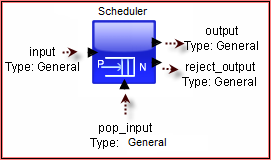
The following is a block diagram that illustrates the operation of the Smart Resource block.
The Queues is a Queueing or static resource. This block defines multiple independent queues. Each queue orders the incoming data structures from highest to the lowest priority. The parameter- Queue_Number_Field selects the queue to place and the parameter-Priority_Field contains the priority for each transaction to reorder/reject in the Queue. The Queue_Number_Field and the Priority_Field can be a Expression, containing a fixed value, parameter, variable, incoming data structure field or RegEx. This block queues the incoming data structure or token in a FIFO or LIFO order based on the Queue_Type parameter. To remove from the queue, the user can send an integer value for the queue number to remove the head of the Queue or a two index array where index-0 is the queue number and index-1 is the position in the array. All queue can have the same depth (integer value for the Max_Queue_Length) or each queue can have a different value (integer array for the Max_Queue_Length).
The first token or Data Structure arriving at the Queue can either be sent out immediately or queued until a pop_input is received, based on the Initial_Queue_State parameter setting. If the queue is full, the incoming Data Structure or the lowest priority token is placed on the reject_output port, depending on the Queue_Reject_Mechanism parameter setting. If there are multiple tokens with the same priority, the last arriving transaction of the same priority is rejected.
The Script or Smart_Controller block is used in conjunction with this block and is normally connected to the pop_input port. The Smart_Controller is used to define the arbitartion and other management policies. This block can be used to trigger (pop) the next transaction from a Queue.
Statistics
The statistics for the Queues are generated using the getBlockStatus RegEx function with type "length", Resource_Statistics block or Queue_Name + "_" + Length. The array lookup is significantly faster than the other two methods. The function and array lookup can be called in the Script, Smart_Controller and ExpressionList blocks.
Result_B = Queue_Length(2) where the array index starts at 1 for Queue number 1. Array Index of 0 is not used.
Statistics_A = getBlockStatus(Queue_Name,"Any Value","stats",Queue_Number,1) -> To get the statistics.
Reset_Stats_A = getBlockStatus(Smart_Resource_Name,"Any Value","stats",-(Queue_Number), 1) -> To reset the statistics.
If reset or statistics is required for all Queue, then make the Queue_Number = Number of Queues + 1.
There is a pre-created "Generator" block and is used in the Resource_Statistics Example in the BDE.
Copy_A = getBlockStatus(Smart_Resource_Name,"Any Value","copy",Queue_Number, position) -> To get copy of the Data Structure at a position in the Queue.
Length_A = getBlockStatus(Smart_Resource_Name,"Any Value","length",Queue_Number,1) -> To get the length of the selected Queue.
Remove_A = getBlockStatus(Smart_Resource_Name,"Any Value","take",Queue_Number, position) -> To remove a transaction in any position of the selected Queue. Make sure 1 is not used, else the head will be removed.
isAvailable = getBlockStatus(Smart_Resource_Name,"Any Value","array",Any Integer, Any Integer)- Returns an array of which Queue is free (true) or busy (false)
To learn about the use of the getBlockstatus, check the library example for getBlockStatus. There are a number of additional getBlockStatus settings to the list above. Also, view the getBlockStatus setting in the RegEx documentation and in the Basic Technology document.
Refer Single Scheduler Queue , Scheduler Modeland Multiple Queues with Scheduler for Pop and Arbitration demo model.
Statistics Output:
|
Statistic Name |
Value |
Explanation |
Mathematical Equation |
Type |
|
Number_Entered |
100 |
Number of transactions entering the queue. |
- |
int |
|
Number_Exited |
25 |
Number of transactions that left the queue. |
- |
int |
|
Number_Rejected |
10 |
Number of transactions rejected and output to reject port. |
- |
int |
|
Queue_Number |
1 |
Queue Number. Queue number start at 1. |
- |
int |
|
Occupancy_Min |
4.0 |
Minimum queue usage during the simulation. |
If (Xn < Xn – 1) Xmin = Xn |
double |
|
Occupancy_Mean |
8.0 |
Mean/Average queue usage during the simulation. |
Xµ = (1 / n) * (X1 + X2 + … + Xn) |
double |
|
Occupancy_StDev |
3.0 |
Standard Deviation from the Mean queue size during the simulation. |
|
double |
|
Occupancy_Max |
25.0 |
Maximum queue size consumed during the simulation. |
If (Xn > Xn – 1) Xmax = Xn |
double |
|
Total_Delay_Min |
1.3 |
In seconds. Least time through the queue+server among all transactions. |
If (Xn < Xn – 1) Xmin = Xn |
double |
|
Total_Delay_Mean |
1.3 |
In seconds. Mean/Average time through the queue+server among all transactions. |
Xµ = (1 / n) * (X1 + X2 + … + Xn) |
double |
|
Total_Delay_StDev |
1.3 |
In seconds. Standard Deviation from the Mean time through the queue+server among all transactions. |
Xσ
= Math.sqrt ((1 / n) * ((X1 - Xµ)2 + (X2 - Xµ)2 + … + (Xn -
Xµ)2)) |
double |
|
Total_Delay_Max |
1.3 |
In seconds. Maximum time through the queue+server among all transactions. |
If (Xn > Xn – 1) Xmax = Xn |
double |
|
Utilization_Pct_Mean |
10.0 |
Utilization is not used and is not output |
0.0 |
double |
Where n is the number of samples and X is occupancy or delay.
|
Parameter |
Explanation |
Type |
Example |
|
Block_Name |
Block_Name, needs to be unique in the model. |
String |
"QueueName" |
|
Queue_Number_Field |
Queue_Number_Field selects the Queue number to place the incoming Data Structure. This is an expression that can contain a fixed value, parameter, variable, data structure field, RegEx and Expression. The numbering is one-based, queues selected from 1 to N, 0 will throw an exception. The field needs to be an integer, or will throw an exception. |
String |
Queue_Number_Field or 1 or irand(Var1,Var2) |
|
Priority_Field |
Priority_Field provides the priority number for reordering the queue. This is an expression that can contain a fixed value, parameter, variable, data structure field, RegEx and Expression. The higher number is higher priority. "None" or the default value is a valid entry. |
String |
Priority_Field or 1 or irand(Var1,Var2) |
|
Max_Queue_Length |
All
queue will have the same depth (integer value
for the Max_Queue_Length) |
Integer |
30 |
|
Number_of_Queues |
Number of queues. |
Integer |
1 |
|
Queue_Weight(WRR) |
Gives
the weight to each Queue in Weighted Round Robin |
Array | {4,3,2} |
|
Queue_Management |
Queue reject attribute, either 'Incoming_Token_Rejected' (default), or 'Lowest_Priority_Token_Rejected',or 'RED , or 'Front drop on full etc'. If 'Incoming_Token_Rejected' is selected and the specific queue is full, then the incoming data structure is sent to the 'reject_output', see above. If 'Lowest_Priority_Token_Rejected' attribute is selected, and the queue is full, then the lowest priority queue element will be sent to the 'reject_output'. |
- |
Incoming_Token_Rejected / Tail_Drop |
|
List_Of_Scheduler |
Queue type attribute, either 'Queue_FIFO', or 'Queue_LIFO'. The default is 'Queue_FIFO'. FIFO means first-in-first-out, whereas LIFO means last-in-last-out with many other algorithms. |
- |
FIFO |
| Other_Scheduling_Algorithm | Since List_Of_Scheduler is a pull down menu, it is not possible to link
it with a parameter on top level. So user can use this parameter to
link the Scheduling algorithm selection to a parameter. Example: Define a top level parameter called "Queue_Type" and set the value of this parameter (Other_Scheduling_Algorithm) as "Queue_Type". Then when we run the simulation, Scheduler block will only look at the parameter set here instead of the pull down menu above. |
String | "none" - default value |
| Quantum-DRR | Fixed credit that is added to each queue once in a round | Integer | 500 |
| Weight_Array(WFQ & RED) | Queue Weight used for WFQ & RED | Array | {0.5,1.0,0.8} |
| Transmission_Time-RED | Smallest time for the packet. Arrivals per sec | Double | 2.0e-9 |
| Max_Threshold-RED | maximum threshold for avg queue length | Integer | 8 |
| Min_Threshold-RED | minimum threshold for avg queue length | Integer | 2 |
| Max_Probability-RED | Maximum value for pb | Double | 0.1 |
| Queue_Priority -RRP | Each queue is given a priority, according to the priority we order the queue in a sequence and do round robin in that sequence. | Arraay | {2,3,1} |
|
Port |
Explanation |
|
input |
Input port for data tokens (numerical values) or composite data structures entering the queue. |
|
pop_input |
Input port receives the queue number to pop the head of a particular queue. Alternately it can receive a two value array where the first is the Queue number and the second is the position in the queue. Both values must start from one. The pop_input is received from the Smart_Controller. |
|
output |
Output port sending the head of the queue based on 'pop_input' port integer value, see above. The data token or data structure removed from the queue. |