Do you know if the modeling and simulation software, that you are currently using is the right platform? Can your analysis rise to an abstract level to optimize your system architecture? If yes, what would be the best simulation platform for you?
Let us help you in solving such and more concerns. In this article we are going to compare two major simulation platforms. The first one is the widely known and used simulation platform which is MatLab/Simulink. The second is VisualSim by Mirabilis design Inc., little known but holds many exclusive features which might be the ones you are looking for in your desired simulation platform.
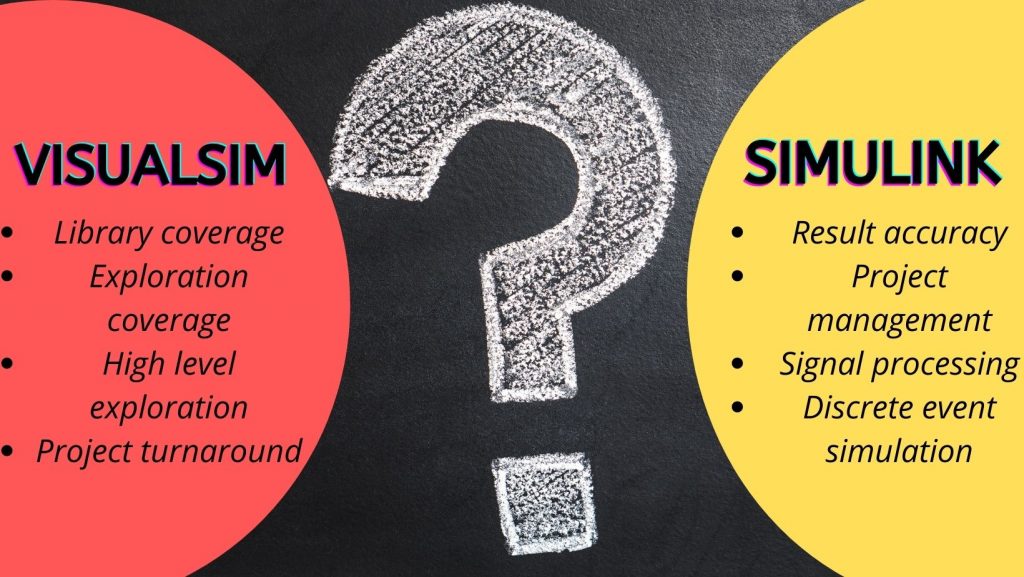
We will discuss library coverage, time and latency analysis, power consumption analysis, architecture trade-off analysis and other features of the simulation platform.
First, let’s look at the library usage and coverage of both the platforms. If your requirements are limited to the designing of system that contains signal processing, analog and control system blocks. If Complex multi-core processors, FPGA and custom memory controller are not a part of your design, then MatLab/Simulink fits very well. VisualSim is the ideal platform, if your requirements are timing- and energy-critical where you require complete system level library coverage that consists of cores like ARM, processors like Nvidia GPU, bus models like AXI and CAN, and also interface models for example, Ethernet,5G and WiFi.
Simulink has an Ethernet library. This library is used to interface to FPGA boards. While VisualSim Ethernet library is used for protocol analysis and network topology optimization.
Looking at the time analysis coverage provided by both the platforms; Simulink is a continuous time simulation. For example, if you have 10 sensors generating data, MatLab will process all the data at the same time, irrespective of when the data arrives. You can chose do a computation of these values but the accuracy will be very low. VisualSim on the other hand will consider the buffers, processing times, scheduling across buses, memory access times etc. The VisualSim architecture is based on the response times and throughput. VisualSim also provides RTOS features in three stages- Ready, Ready-to-Run and Run. These stages are time specific and will be triggered as per the pre-requisite and availability of the resources.
Moving to the power consumption analysis. Power consumption can sometimes be an ignored aspect in system level designing. Trade-offs done in order to reduce the power consumption can negatively impact the system performance significantly. VisualSim provides the analysis for average and instantaneous power consumption. This feature is not a focus nor present in MatLab/Simulink. The power manager block available in VisualSim models works conjointly with power consumption analysis. Unlike SimuLink which refers to signal strength when it comes to power, the power manager block does all the calculations in Joules contributing to the accuracy of the system analysis.
In Simulink the performance of the system tells us about correctness or efficiency of the algorithm. The purpose of the library in Simulink is to check the mathematics and correctness of the algorithm.
While VisualSim, does trade off based on performance versus power analysis, buffer size and throughput. VisualSIm also provides failure analysis for example it tells the designer the throughput if there is a hardware or OS failure. Architects greatly benefit with VisualSim features when working at a granular level of product development.
We hope that the above comparison helps you choose a platform to your advantage. If you are currently using other simulation platform, do give us the feedback. We can compare your current platform with our product (VisualSim by Mirabilis design Inc.) in our next blog article.
For more information about our product, visit www.mirabilisdesign.com